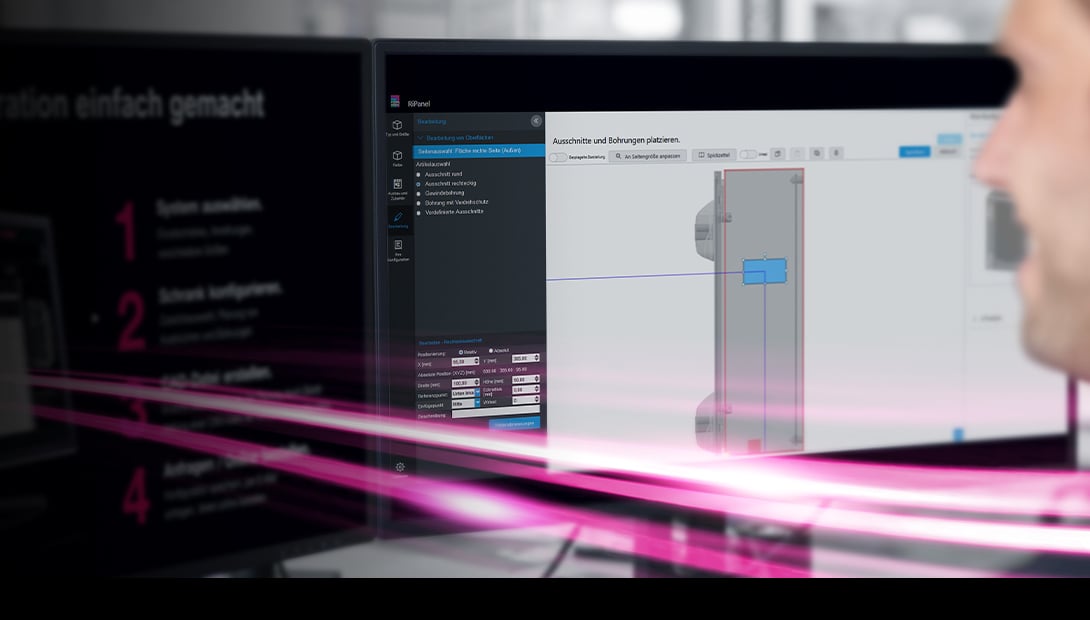
RiPanel for Fast, Free, & Fail-Safe Enclosure Configuration
Configuring enclosures is often a slow-moving tedious paper exercise, requiring you to painstakingly select and accurately record part numbers for the enclosure and all its accessories to manually create a bill of materials.
It's no secret that configuring enclosures can become a drawn-out process with a high error rate, especially for complex enclosures with multiple components.
There may be various panel sizes and a range of parts to choose from, some of which might not be compatible with the enclosure you’ve selected; a fact which may not become apparent until the enclosure is part-assembled in your workshop leading to delays in fulfilling orders.There may be further complications if the enclosure also needs machining.
Rittal is taking all the pain out of configuring enclosures. All you need to do is log in to RiPanel, our online enclosure configuration software.
It’s fast, easy to use, and completely free!
Features of RiPanel
1. Track your Configuration with Peace of Mind
Our very own Emma Westwood, Rittal UK's Product Manager for Enclosure Systems, advises: “We call RiPanel our 'try before you buy' package because not only can you see the progression of the enclosure configuration on your screen as you build and add to it, you also have peace of mind that all the parts are compatible with one another.”
2. Part Compatibility with Easy Selection
RiPanel allows you to configure enclosures of any size from scratch. It’s a very simple process, allowing you to add panels and an array of parts and accessories straight from Rittal’s online catalogue. This range includes plinths, side panels, divider panels, rails, light fittings, door handles, push buttons, and even cooling units. Just drag-and-drop them wherever you want them to be placed within the enclosure, or you can insert them using X/Y coordinates.
The software is designed to help users speed up configurations by offering up commonly selected accessories that are specific to, and suitable for, that enclosure. If none of these meet your needs, then you can review our wider online catalogue, featuring thousands of components, all of which are consistently updated.
All the parts that you can access will be guaranteed to fit and work together, ensuring you get the right parts, first-time.
Please note that the configurator only features products from Rittal’s catalogue.
3. Smart Assistance
RiPanel isn't just a pretty (inter)face; it's also intelligent. The software will offer you prompts during the configuration – for example, when installing cooling units, the software may suggest additional components like thermostats or door switches to help fulfil your requirements.
All this should help reassure you that there will be no delay in finalising an order, since you will have all the components you need within your bill of materials.
4. Machining and Customisation
If you need to machine the enclosure, you can either import CAD data into RiPanel, or just add your own hole detail into the configurator image using pre-determined cut-outs.
Our smart software will even pinpoint where you cannot make a modification, so that any errors are prevented before an order can be placed.
5. Digital Twin
You’ll be able to view your enclosure online as you build it as an interactive 3D image (known as a digital twin). Viewable from all angles, this feature allows you to review your configuration as you go.
As soon as you have selected a new part from Rittal’s huge range of accessories, the software will prompt you to confirm its position within the enclosure and consequently display the accessory in the intended placement.

Completing your Configuration
Your configuration will be stored in the cloud with a unique identifying number to keep it private. You can then share this number with colleagues and customers to allow final checks to be made before you finally place the order. Pricing is live so you and your customers will be clear about costs.
Once your configuration is complete, RiPanel will send you a link with all the 3D drawings in CAD, DXF files and PDFs for the components, assembly information, a bill of materials if required, while it will also provide a .csv file for ERP.
The configuration data can also be exported directly into the Perforex for machining without any further modification or input from your engineers or the workshop team. If, however, you’d like our support with the machining and fit-out, all you need to do is share the ID number with us and we’ll do the rest, working exactly to your specifications.
Final Steps
When you’re ready to place an order, you don’t need to pass the information on to a colleague, RiPanel links you directly to Rittal’s online shop, MyRittal, and automatically places the enclosure with all the required parts into your shopping cart. Our online shop is available 24/7 so you can place your order at a time to suit you.
RiPanel is purely a configurator – not a drawing package. However, in addition to importing CAD data, the software allows you to export the configuration directly into Eplan ProPanel to create an ECAD drawing, should you wish to.
Free training is available if required, either online or face-to-face from one of our expert Area Sales Managers.
The painstaking process we outlined at the beginning of the blog is now a distant memory.
With RiPanel, you can cut through the noise and focus your efforts on what really matters: getting your enclosures out quickly and efficiently.
Happy Configuring!



